Social media plays an integral role in our daily lives, connecting people globally. However, finding a specific person among millions of profiles can feel like searching for a needle in a haystack—especially when all you have is their phone number. The good news? It’s possible! Let’s dive into some effective ways to locate someone’s social media accounts using just their phone number.
1. Sync Contacts on Social Media Platforms:
Many social media platforms allow you to connect with people in your phone’s contact list by syncing your contacts. If you have someone’s phone number saved, this feature can be your golden ticket to finding their social media account.
a) Finding Instagram Accounts:
Instagram offers two simple ways to sync your contacts:
- From Your Profile Settings:
- Tap your profile icon in the app’s bottom-right corner.
- Click the three horizontal lines at the top-right and go to Settings and Privacy.
- Scroll down to Follow and Invite Friends and tap Follow Contacts.
- Using the Discover People Feature:
- Open your profile and click Discover People (near the Share Profile button).
- Select See All and tap Connect Contacts.
- Follow the prompts to sync contacts. Once done, Instagram will suggest profiles from your contacts list.
b) Using Facebook’s “Upload Contacts” Feature:
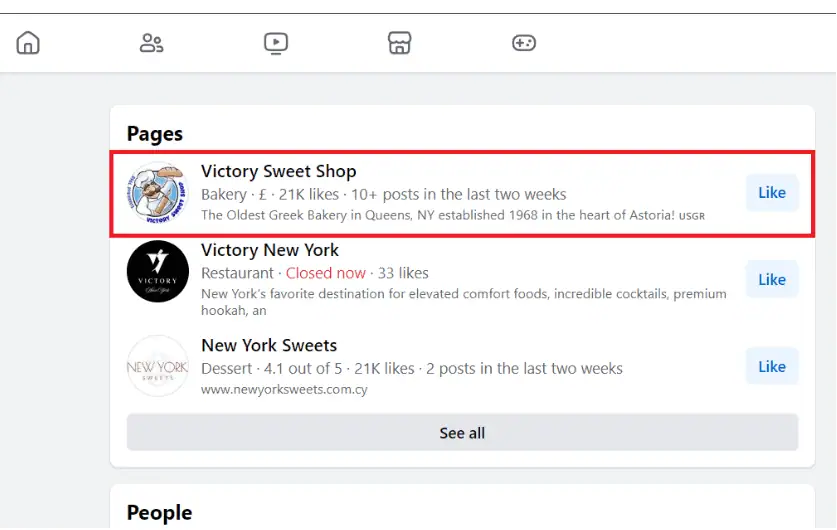
Facebook’s Upload Contacts feature works similarly:
- Open the Facebook app and tap the Menu icon at the bottom right.
- Navigate to Friends, then select Upload Contacts.
- Grant necessary permissions and let Facebook suggest profiles from your saved numbers.
c) Enabling Contacts on Snapchat:

Snapchat also allows users to find friends through synced contacts:
- Open Snapchat and tap the Add Friends icon at the top-right of the screen.
- Select All Contacts under the Quick Add section.
- Follow the prompts to sync contacts, and Snapchat will display profiles linked to your saved numbers.
2. Search for the Phone Number on Search Engines:
A straightforward but effective method is typing the phone number directly into a search engine like Google. Here’s how:
- Type the phone number in the search bar, either on its own or with the name of a specific social media platform.
- If the phone number is public on any profiles, you may find links to their accounts.
3. Use In-App Search Features:
Some platforms allow you to search for profiles using phone numbers directly within the app.
- Simply enter the phone number in the search bar of the app you’re using.
- This can be especially effective on messaging apps or platforms like WhatsApp and Telegram.
4. Leverage Google Advanced Search:
Google’s Advanced Search feature lets you refine your search with filters.
- Visit the Google Advanced Search page and enter the phone number under the field This Exact Word or Phrase.
- To narrow the results, add the social media platform’s name under the Site or Domain.
5. Use Social Media Search Tools and Apps:
Various apps and services specialize in finding social media profiles using phone numbers. While most of these tools are paid, they can be incredibly effective. Examples include tools that specialize in retrieving detailed online profiles.
Additional Tips to Locate Social Media Profiles:
If the methods above don’t yield results, here are a few extra techniques:
a) Manual Searches:
Though tedious, manually searching platforms using a person’s name, location, or other known details can be effective. Add filters like city, school, or workplace to narrow your results.
b) Reverse Image Search:
If you have a photo of the person, reverse-search it using tools like Google Lens or DupliChecker. These tools can identify the source of the image, which might lead you to their social media profiles.
c) Leverage Mutual Friends:
If you suspect you have mutual connections with the person, use this to your advantage:
- Ask your friends if they know the person.
- Look for their profile in your Suggestions or Friends of Friends list.
- Browse through mutual friends’ friend lists to locate the person.
d) Use Other Details:
If you have additional information—like their email address, full name, or username—use it to expand your search. For instance, typing their email address or nickname into Google or social platforms can often yield results.
e) Search Using Facebook Filters:
Facebook provides an advanced filter option for refining search results:
- Search for the person’s name, then go to People and click Filter People to narrow down profiles by location, workplace, or mutual connections.
Can You Find Social Media Accounts for Free?
Yes, it is possible to find someone’s account on social media for free, though it may require some time, effort, and creativity. Whether you’re looking to reconnect with an old friend, verify someone’s online presence, or simply satisfy your curiosity, there are several tools and techniques you can use without spending a dime.
With the abundance of information available online, many free resources allow you to track down social media accounts effectively. From search engines to specialized tools, the digital landscape offers numerous ways to uncover someone’s profiles without needing advanced skills or paid subscriptions.
Conclusion:
Finding social media profiles by phone number can be a time-consuming but rewarding process. By using the right techniques, platforms, and tools, you can efficiently locate profiles without overcomplicating the process. Whether syncing contacts, leveraging search engines, or using advanced search tools, these methods can help you achieve your goal while respecting privacy and ethical boundaries.
Top 3 Recommendations:
- Sync your contacts on various platforms like Instagram, Facebook, and Snapchat to find linked profiles quickly and effortlessly.
- Use search engines or advanced search tools to refine your search with specific phone numbers and targeted keywords.
- Explore additional tools like reverse image searches or mutual connections to enhance your results when phone numbers alone don’t suffice.
Remember, while the methods are effective, always approach the process with respect for privacy and ethical considerations. Your aim should be to connect responsibly without crossing any boundaries. Ready to find the social media profiles you’re looking for? Start responsibly and efficiently today!
FAQs:
Yes, many methods are free, such as syncing contacts on social media platforms, using search engines, or manually searching for profiles on specific platforms.
Platforms like Instagram, Facebook, Snapchat, and WhatsApp allow users to sync their phone contacts to find linked profiles.
Each platform has a slightly different process, but generally, you can enable contact syncing in the app’s settings under features like “Connect Contacts” or “Upload Contacts.”
Yes, some platforms, like Telegram and WhatsApp, allow direct searches using phone numbers. You can also try typing the phone number into the search bar on platforms like Facebook.
If syncing contacts doesn’t help, you can try searching the phone number on Google or using advanced search tools. Reverse image searches and checking mutual connections are also effective methods.
Yes, tools like Spokeo, TruthFinder, and SocialCatfish specialize in finding social media profiles and other online information using phone numbers. However, these are often paid services.
Ethics depend on the context and intent. It’s crucial to respect privacy and ensure your actions don’t breach any platform policies or laws. Always use these methods responsibly.
Yes, you can enter the phone number into Google along with the social media platform’s name (e.g., “site:facebook.com 555-555-5555”) to locate publicly available profiles.
If the phone number doesn’t yield results, try other methods like searching by name, email address, or mutual friends. Additionally, consider reverse image searches if you have a photo of the person.