Regarding online dating, OkCupid is a standout platform with unique features that help build meaningful connections. Known for its comprehensive matchmaking system, OkCupid uses hundreds of questions to find your ideal match.
However, one challenge users face is the inability to search for specific profiles directly—a feature that OkCupid removed for privacy reasons. But don’t worry! If you’re determined to find someone on OkCupid, here are 8 effective strategies to help you navigate the platform.
1. Start by Creating an OkCupid Account:
Many search methods require you to have an OkCupid account, so it’s a good idea to create one first.
- Step 1: Visit the OkCupid website or download the app.
- Step 2: Click “Join OkCupid” and register with your email.
- Step 3: Complete the profile setup by answering questions about your age, gender, and preferences.
- Step 4: Choose a username and finalize your profile setup.
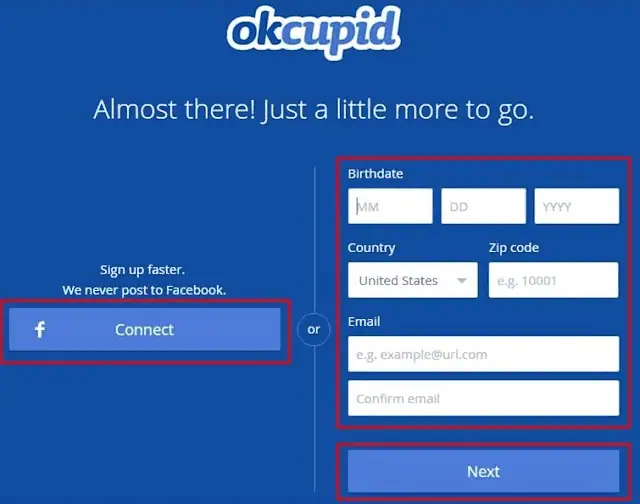
Having a complete account not only helps you access search features but also enhances the chances of finding the profile you’re looking for.
2. Answer Questions Thoughtfully:
OkCupid’s matchmaking system relies heavily on the answers you provide to its questions.
When filling out your profile, answer as many questions as possible to increase your compatibility with others. If you know certain details about the person, try to answer questions the way they might.
For example, if you know their opinion on topics like astrology or lifestyle preferences, tailor your responses accordingly. This helps the algorithm match you with profiles similar to theirs.
3. Set Preferences That Match Their Traits:
OkCupid allows users to customize their search preferences to narrow down potential matches.
Steps to Optimize Preferences:
- Adjust filters for age, gender, and location.
- Include details about appearance, lifestyle, and interests if you know them.
- Regularly refine these settings based on new information you discover.
By aligning your preferences with their traits, you increase the likelihood of finding their profile in your match suggestions.
4. Explore the Stacks Feature:
The Stacks feature on OkCupid categorizes users based on specific criteria. Use this feature to narrow your search.
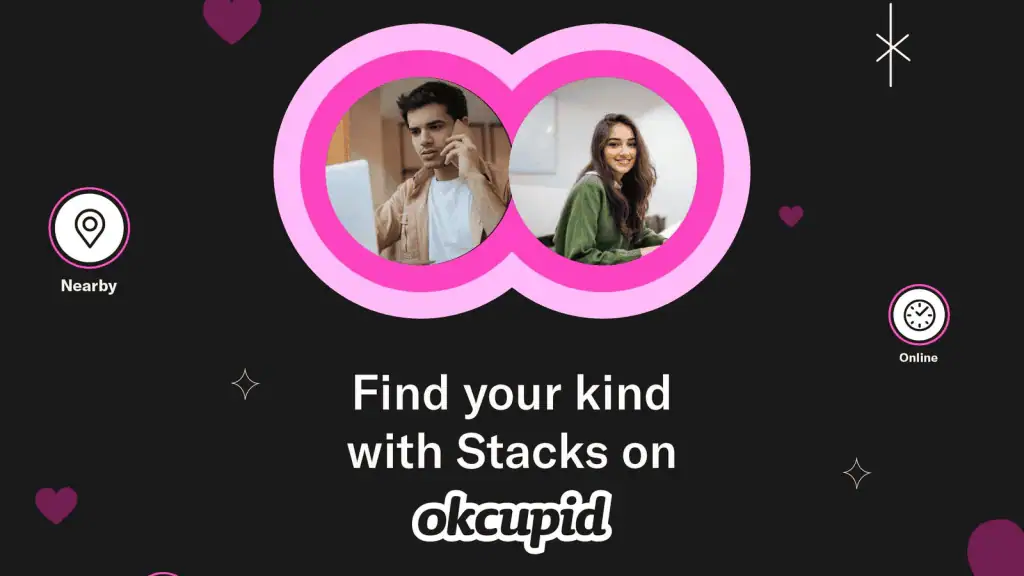
- Nearby: For profiles located close to you.
- New People: To find recent joiners.
- Popular: To view trending profiles.
- Passport: For users in different locations (ideal if they live far away).
Stacks make it easier to browse through profiles that fit your criteria.
5. Leverage External People Search Tools:
If in-app methods don’t yield results, external people search tools can sometimes help. These websites compile public data and link accounts across platforms. By inputting details like a name or email address, you may uncover linked accounts, including their OkCupid profile. While these services can be effective, they often require payment and don’t guarantee results. Use this option as a supplement to your in-platform efforts.
6. Check Their Social Media for Clues:
Social media can be a valuable resource when searching for someone’s OkCupid profile. Many people link their dating profiles to their social accounts or mention their presence on such platforms indirectly. Look for usernames or handles they commonly use, and check bios for mentions of OkCupid. While not everyone links their accounts, this method can sometimes provide helpful leads.
7. Try Searching by Username:
Although OkCupid removed the direct username search feature, there’s still a workaround:
- On a browser, type www.okcupid.com/profile/username.
- On mobile, log in via the app and navigate to www.okcupid.com/find-a-user in the browser.
While this method isn’t guaranteed, it’s worth a try if you know their username.
8. Explore Shared Interests:
OkCupid allows users to select and showcase their interests, which you can use to narrow your search.
Steps to Leverage Shared Interests:
- Go to the Topics section and select interests they might have.
- Add these interests to your profile to increase visibility.
- Write a short description of these topics on your profile.
This approach helps connect you with users who share similar hobbies and passions, improving the chances of finding their profile.
Conclusion:
Finding someone’s profile on OkCupid can be tricky, but with these 8 effective strategies, you can maximize your chances. Whether using OkCupid’s search features, advanced filters, Google search tricks, social media, or mutual connections, each method offers a way to refine your search.
Remember to respect privacy and avoid violating OkCupid’s policies. If your search isn’t successful, consider creating a detailed profile and using OkCupid’s matching algorithm to naturally connect with the person. Now that you know the best methods, start applying them today and increase your chances of finding the profile you’re looking for!
FAQs:
Unfortunately, no. To search for someone on OkCupid, you need an active account, as their search features are available only to registered users.
Yes, if you know their username, you can use OkCupid’s search bar to find their profile directly. However, this feature may vary depending on the platform’s current policies.
Yes, OkCupid’s algorithm often suggests profiles based on mutual interests, location, and compatibility, making it possible to find someone through mutual connections.
While some tools claim to help locate profiles on dating sites, using third-party tools can compromise privacy and violate OkCupid’s terms of service. It’s best to use the platform’s built-in features.
If you can’t find their profile, it’s possible they’ve deleted their account, changed their username, or adjusted privacy settings. Consider checking mutual connections or reaching out through other platforms if appropriate.