MeetMe is a unique social networking and dating platform that allows users to connect through live streaming, chatting, and profile searches. Unlike popular dating apps such as Tinder and Bumble, MeetMe has a more limited search functionality. However, with the right techniques, you can enhance your search accuracy and find the profiles you’re looking for.
In this guide, we will explore five effective tips to conduct an accurate MeetMe profile search. These methods leverage different features available within the app, such as location settings, the Live and Trending section, and third-party tools. Each tip is structured differently to keep the content engaging while ensuring comprehensive coverage.
Set the Location According to Your Preferences and Where the Person Lives:
One of the easiest ways to refine your search results is by adjusting the location settings within MeetMe. The app provides an option to customize search results based on geographical preferences.
Steps to Optimize Your Location Search:
- Download the MeetMe app and create an account using your email, Facebook, or Apple ID.
- Enable location tracking for personalized search results.
- If you prefer privacy, manually enter the location of the person you are searching for.
- Allow MeetMe to filter profiles based on proximity, ensuring that your search remains accurate.
- MeetMe primarily shows profiles that are geographically close to you.
- If you enter a specific location, it increases the chances of finding a particular profile.
- The app curates search results based on user activity in your selected region.
Use the “Live and Trending” Section for Quick Profile Discovery:
MeetMe’s Live and Trending section is another powerful tool for locating profiles. Many users engage in live streaming, making it easier to discover active and popular accounts.
How to Utilize This Feature?
- Open the MeetMe app and navigate to the Live tab.
- Use the search button located on the top-left corner of the screen.
- Enter the name or username of the person you are searching for.
- Apply filters such as:
- Nearby – Shows trending profiles close to your location.
- New – Displays recently active profiles.
- Leaderboards – Highlights popular MeetMe users.
- For You – Personalized results based on your previous interactions.
Adjust Preferences to Customize Search Results:
MeetMe allows users to set their preferences, filtering profiles based on age, gender, and distance. This feature is particularly useful for narrowing down potential matches.
Steps to Customize Preferences:
- Open the Swipe section within the MeetMe app.
- Locate the preferences menu (hamburger icon at the top-right corner).
- Adjust the following filters:
- Age range (e.g., 25-75+)
- Gender preference (male, female, or both)
- Distance (up to 805 km)
- Click Save to apply the changes.
Benefits of Custom Preferences:
- Speeds up the search process by displaying relevant profiles.
- Reduces the likelihood of irrelevant search results.
- Helps in discovering profiles that align with your specific criteria.
Search Through Linked Instagram Photos:
Some users link their Instagram accounts to MeetMe, allowing their Instagram photos to be visible on their profiles. This can serve as a valuable tool for identifying hidden accounts.
Steps to Find a MeetMe Profile via Instagram:
- Check if the user has linked their Instagram to their MeetMe profile.
- If they have, navigate to their MeetMe profile photos.
- Look for Instagram watermarks or usernames in the pictures.
- Use Instagram’s search function to find their public profile.
- Cross-check their photos with MeetMe to confirm it’s the same person.
- You can compare their Instagram and MeetMe photos for better identification.
- If they have a private MeetMe profile, Instagram can provide clues about their activity.
Use the Swipe Feature to Discover More Profiles:
MeetMe offers a Swipe section similar to dating apps like Tinder. This feature helps in finding random but relevant profiles.
How to Use the Swipe Feature for Profile Search?
- Navigate to the Swipe section at the bottom of the app.
- Start swiping left or right on profiles.
- If you like 5 profiles, MeetMe will start showing similar users.
- The algorithm improves over time, increasing search accuracy.
- No additional cost; 100% free to use.
- Constant profile recommendations based on your likes and preferences.
- Works well for discovering profiles that don’t appear in direct searches.
Conclusion:
Searching for a profile on MeetMe can be challenging, but with the right methods and tools, you can significantly improve your accuracy. Whether you use location settings, Live and Trending, customized preferences, Instagram photos, or the Swipe feature, each approach enhances your ability to find specific users.
For those who want to search without creating an account, third-party tools like Social Catfish and Spokeo can provide additional assistance. However, they require a subscription fee. Ultimately, the best strategy depends on your needs—whether you’re looking for active users, customized matches, or hidden profiles.
FAQs:
Yes, you can use third-party services like Social Catfish or Spokeo, but they require a subscription fee.
The best methods include Using the Live and Trending section for active profiles. Adjusting location settings to filter results. Utilizing the Swipe feature for more profile recommendations.
Yes, you can hide your profile by Going to Settings > Privacy & Content and Turning off “Include me in Locals” and “Include my profile on Skout”.
MeetMe’s built-in search is limited, but using location filters, preferences, and external tools can improve accuracy.
Yes, MeetMe’s Live section, Swipe feature, and location filters are free to use. However, third-party apps typically require a paid subscription.