In today’s digital age, staying connected on platforms like Snapchat often sparks curiosity about someone’s activity. Whether it’s to reconnect, observe, or clarify a situation, Snapchat offers subtle indicators to gauge activity. While location tracking might seem like an easy method, there are many other effective ways to determine if someone is active on Snapchat.
It’s possible to determine if someone is active on Snapchat without relying on their location. Snapchat provides various indicators to analyze someone’s activity. Here are seven practical methods to check if someone is active on Snapchat without using their location.
1. Monitor Their Snapchat Score:
The Snapchat score increases when a user sends or receives snaps. You can check this score to determine if they’ve been active. Follow these steps:
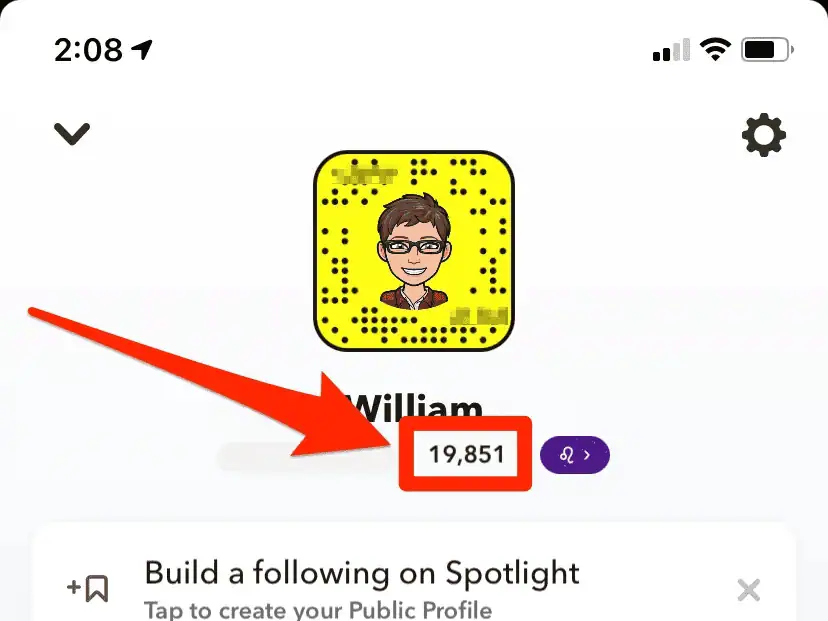
- Tap on their avatar to open their profile.
- Look below their avatar for details like their birthday, streaks, and Snapchat score.
- Keep track of the score over time. They’ve been active if it changes, even if they’re not interacting with you.
2. Check for Recent Stories:
Posting stories is a common activity on Snapchat, and it’s a clear sign that someone is active. Here’s how to check:
- Look for a blue circle around their profile picture in your chat list or on their profile.
- If no story is visible, they might have set it to private or hidden it from you.
If their stories are private, ask a mutual friend to confirm whether they’ve recently posted anything.
3. Look for the Green Dot:
The green dot is a quick and easy way to identify if someone is currently active on Snapchat, but it’s important to remember that not everyone chooses to display their online status. Some users disable the feature for privacy, so its absence doesn’t always mean they’re offline. Additionally, the green dot might linger for a short time even after someone has exited the app. To get a more accurate picture of their activity, combine this clue with other indicators like story updates or changes in their Snapchat score. Always approach such observations with respect for their privacy.
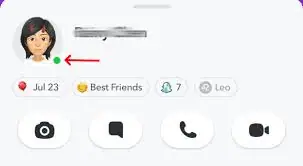
Note: Many users disable this feature, which may not always work.
4. Send a Random or Mysterious Message:
A random or intriguing message can prompt someone to check the chat, even if they don’t fully open it. Here’s how:
- Send a blank character (use a special symbol tool) or write something like, “Guess what?” or “I have something to tell you!”
- Even if they half-swipe to preview the message, you’ll know they’ve been active.
This method works well to gauge their curiosity and activity.
5. Check for Chat Activity (Half-Swipe or Typing Indicator):
If you’re chatting with the person, you might notice their typing indicator (three dots) or see them half-swipe your message. Both are signs of activity, even if they don’t reply. To check:
- Send a message and watch for the typing indicator or other signs of engagement in the chat.
- If they don’t reply but half-swipe, it means they’re active but not fully interacting.
6. Use a New Account to Test Their Activity:
If they’re ignoring you, creating a new Snapchat account can help you test their activity.

Steps:
- Create a new account with a different username and profile details.
- Add the person and see if they accept your friend request.
If they accept and interact with this new account but ignore your primary one, they’re active but avoiding you.
Caution: This method may not work if they don’t accept requests from unknown users.
7. Check Their Other Social Media Accounts:
If someone’s Snapchat activity isn’t immediately apparent, checking their presence on other social media platforms can provide helpful insights. Many users are active across multiple platforms, such as Instagram, Facebook, or TikTok, and their recent posts or stories on these apps can indicate their overall online activity. By observing their updates, comments, or interactions on these platforms, you can gauge whether they’re active digitally. Additionally, you can ask mutual friends if they’ve noticed recent activity on Snapchat or elsewhere. If they’re consistently posting on other platforms, it’s likely they’re also using Snapchat, even if their activity isn’t visible to you directly.
How to Tell If Someone Is Active Using Their Location?
If location sharing is enabled, Snapchat’s Snap Map can show their activity:
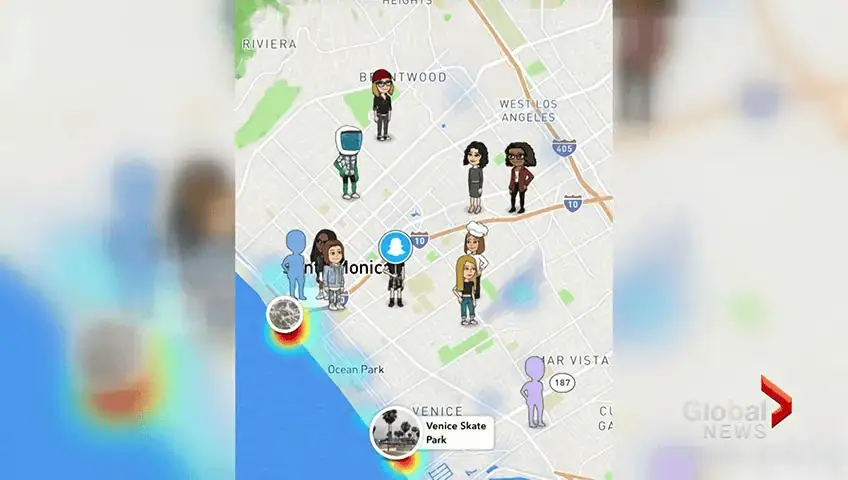
- Open their profile and scroll to the Snap Map.
- Check if their location updates. This indicates they’ve been active recently.
- Look for animated Bitmoji activities like driving, eating, or flying.
Note: This only works if location sharing is enabled and they’re not in Ghost Mode.
Conclusion:
Determining whether someone is active on Snapchat without relying on their location involves observing subtle clues, leveraging the platform’s features, and trusting your instincts. While curiosity about their activity is natural, maintaining a healthy balance between observation and overthinking is essential. Using the strategies mentioned, you can gain clarity without breaching trust or invading privacy.
Top 3 Recommendations:
- Focus on Behavioral Patterns: Pay attention to changes in their Snapchat activity, such as posting stories, changes in their score, or responding to messages. Consistent patterns are more telling than isolated instances.
- Communicate Effectively: If their Snapchat activity raises concerns, have an honest and calm conversation about your observations. Open communication can clarify doubts and foster trust.
- Respect Boundaries: Avoid becoming overly focused on tracking their activity. Instead, prioritize a trusting relationship. If their behavior consistently triggers doubts, it might be time to reassess the dynamics.
Remember, understanding someone’s Snapchat activity should not compromise trust or privacy. Use these methods responsibly, ensuring they align with a respectful and open approach to relationships or friendships.
FAQs:
Yes, you can. Checking their Snapchat score, recent story posts, or activity indicators like the green dot are effective ways to determine their activity.
The Snapchat score reflects the total number of snaps sent and received. If the score changes, it indicates the user has been active recently.
If their Snapchat score increases, they post stories, or they’re active on other platforms but don’t reply to your messages, they might be ignoring you.
Snapchat doesn’t notify users when someone views their location. However, you can observe their interaction patterns to gauge interest in your whereabouts.
The green dot next to a user’s avatar signifies they’re currently online. However, this feature can be turned off, so it’s not always reliable.
If their stories are private, you can’t view them unless they’ve included you in their privacy settings. Consider asking mutual friends if they’ve noticed recent posts.
Creating a fake account to track someone’s activity can breach trust and privacy. It’s better to communicate directly or reassess the need for such monitoring.